How are you? l think you're feeling well. Today I'm going to participate in weekly Drawing Contest 02 | Drawing Of your Computer. These contest guidelines also allowed those who don't have computers to take pictures. That is a good thing for those who don't have a computer like me. So that's why I also chose a computer from the internet.
Today I joined this contest to improve my drawing knowledge and also my writing skills. This is a good opportunity for me. So, before starting it, thank the person who captured this photo.
Before discussing the steps, first, we will see the drawing tools.
Let's discuss it step by step |
|---|
First I get idia about the picture. Then I get Idia about 3D view and also shadows. Then I start to draw pencil art.
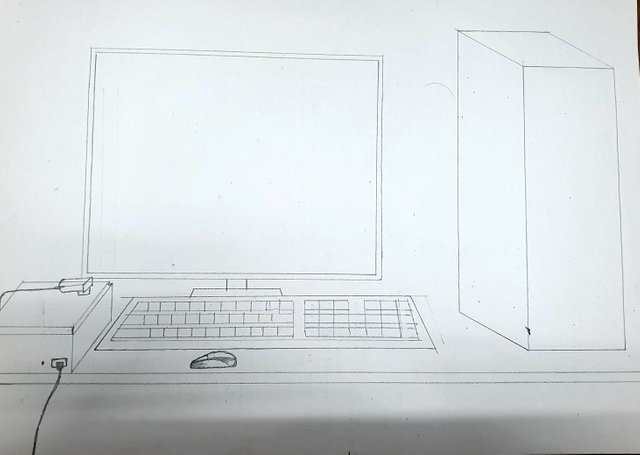 | In this step, I draw the sketch using a pencil and a rule |
|---|
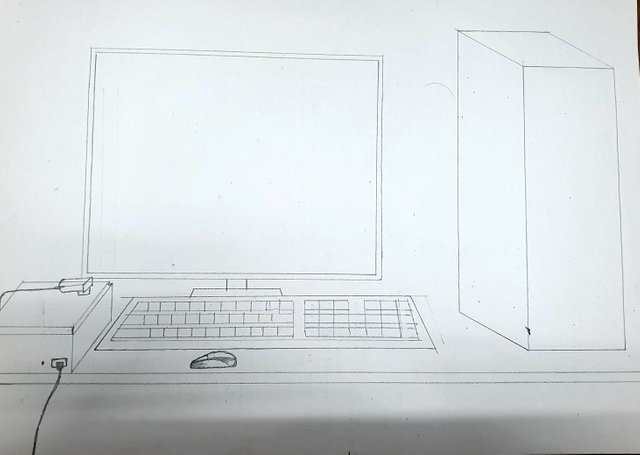
Photo taken in Samsung Galaxy S9+ By me
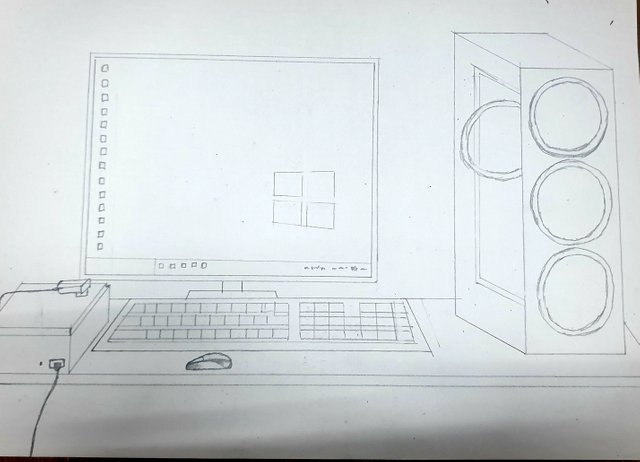 | In the second step, I create body shapes. I draw each line carefully to provide a better 3D view |
|---|
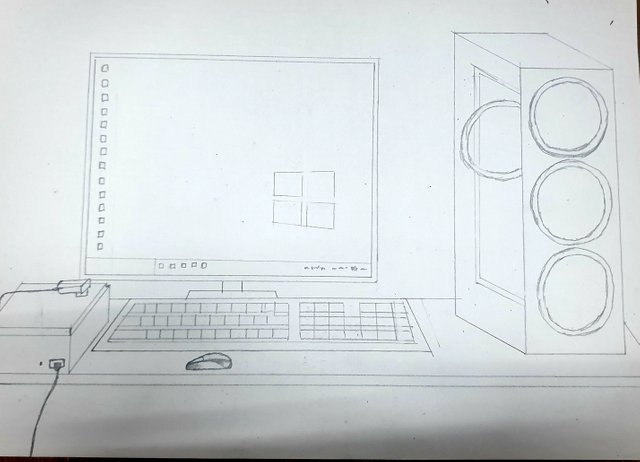 |
|---|
Photo taken in Samsung Galaxy S9+ By me
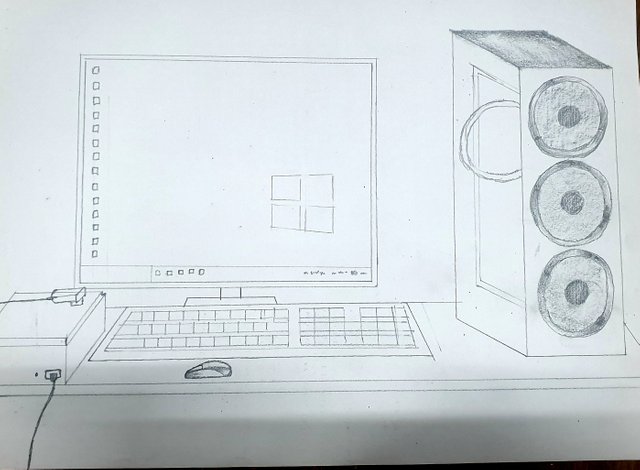 | In the third step, I aim to give a 3D view to the Central Processing Unit (CPU). At that time, I use my pencil ✏ smoothly to enhance the 3D view of my CPU. |
|---|
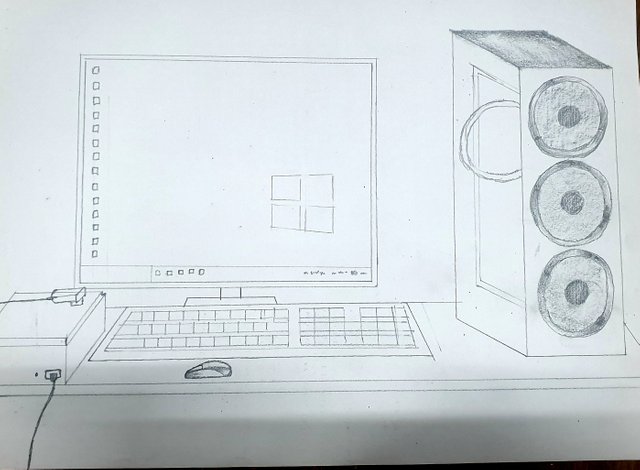 |
|---|
Photo taken in Samsung Galaxy S9+ By me
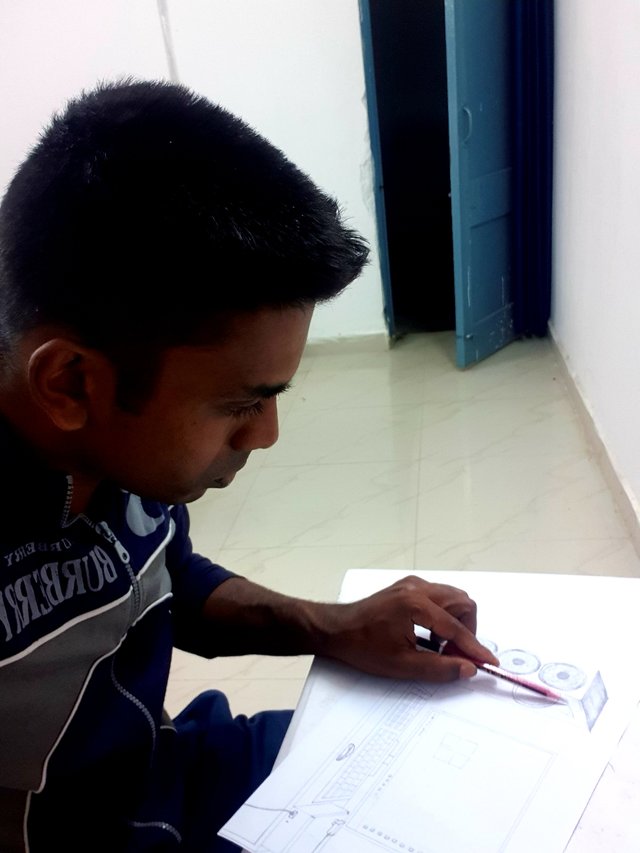 | Here, I provide a 3D view by smoothly operating the pencil. |
|---|
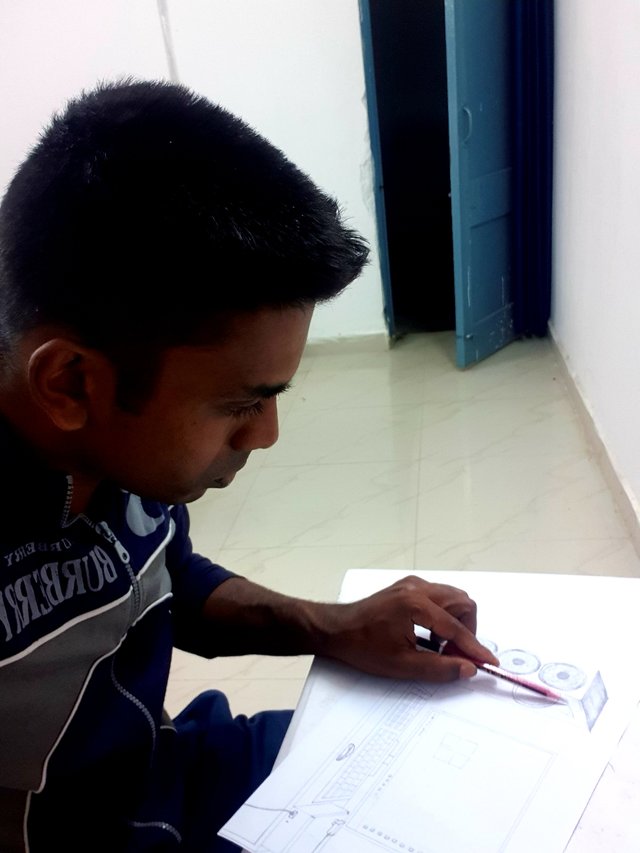 |
|---|
Photo taken in Samsung Galaxy S9+ By me
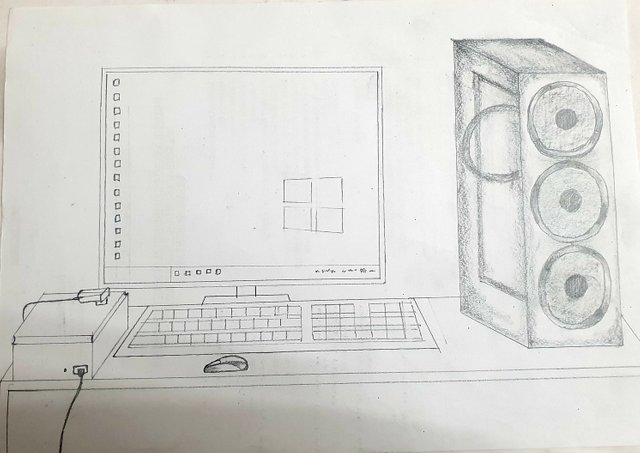 | In this step, I finalize the 3D view of the CPU with shadows |
|---|
Photo taken in Samsung Galaxy S9+ By me
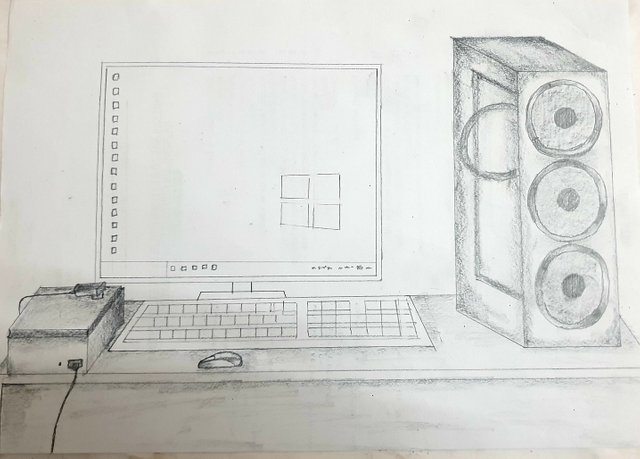 | Here, I depict a 3D view of the table and power pack |
|---|
Photo taken in Samsung Galaxy S9+ By me
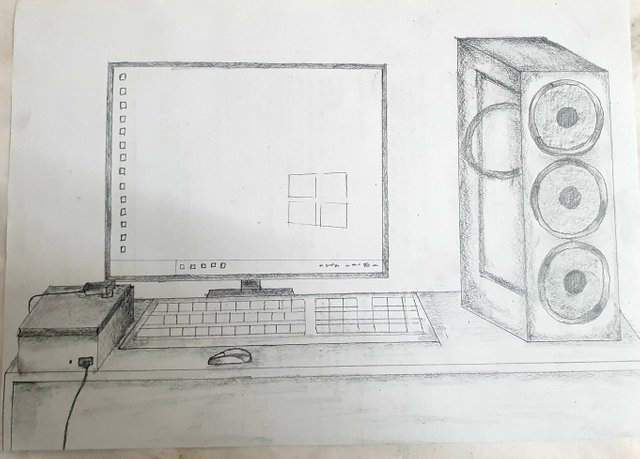 | In this step, I present a 3D view of the monitor and keyboard. |
|---|
Photo taken in Samsung Galaxy S9+ By me
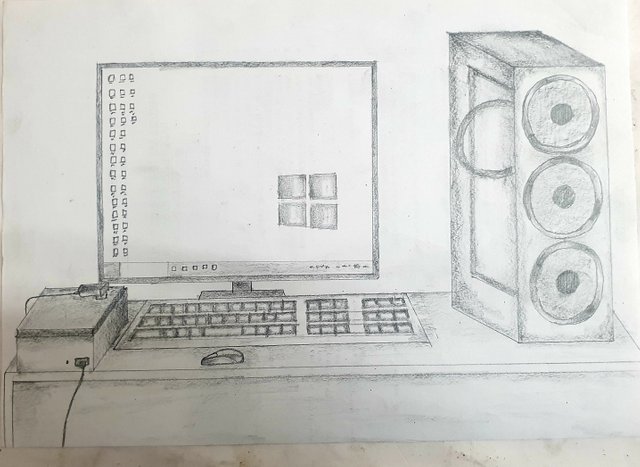 | Next, I need to add more 3D views to the display and keys of the keyboard |
|---|
Photo taken in Samsung Galaxy S9+ By me
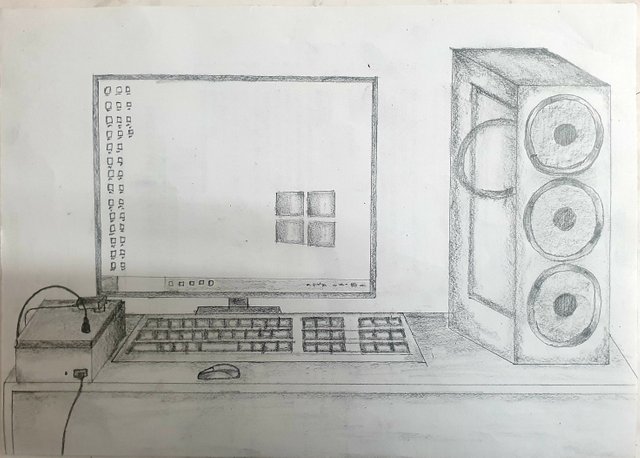 | Finally I finashed my pencil drawing,Here, I complete the monitor, CPU, keyboard, mouse, and power pack, but I realize I missed something. In this step, I draw the power cable, which I also neglected |
|---|
Photo taken in Samsung Galaxy S9+ By me
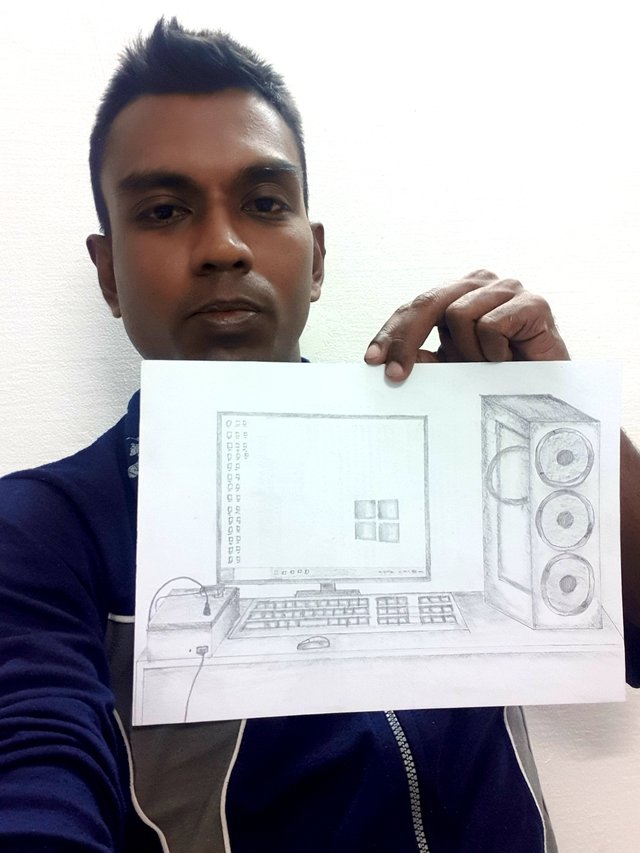 | Take a photo with my pencil drawing |
|---|
Photo taken in Samsung Galaxy S9+ By me
Thank you for being with me. We will meet with on the next topic.
Thank you...
Please comment me for develop my writing skills...... |
|---|
Welcom friends :- @maheeshadesilva , @kateee21 , @sexysleek , @alyan-artsit , @desiree1996 , @beemengine
Achivement1 verified
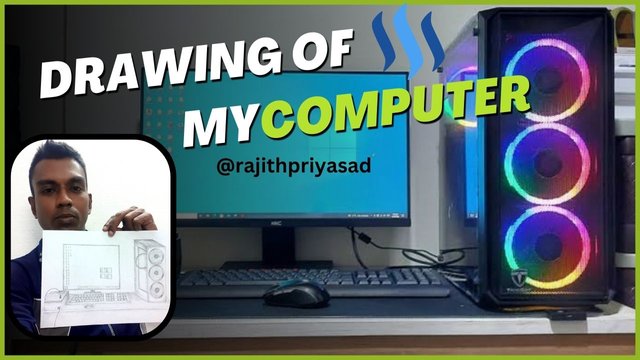


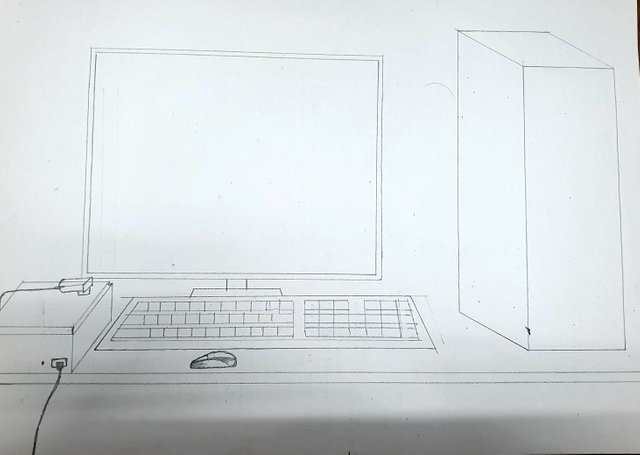
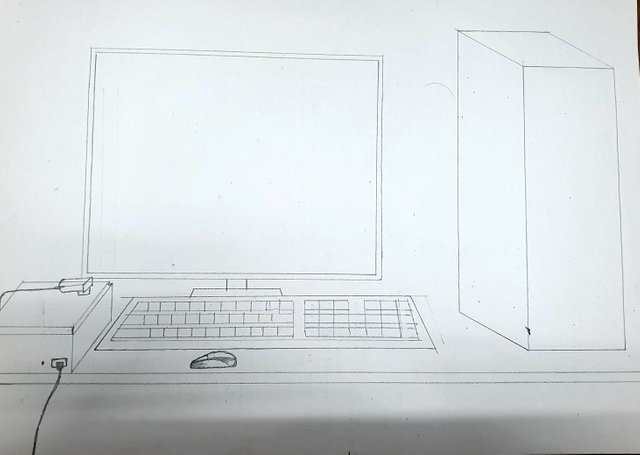
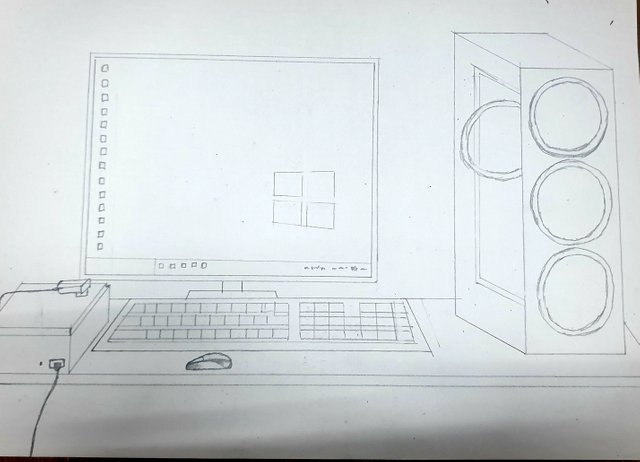
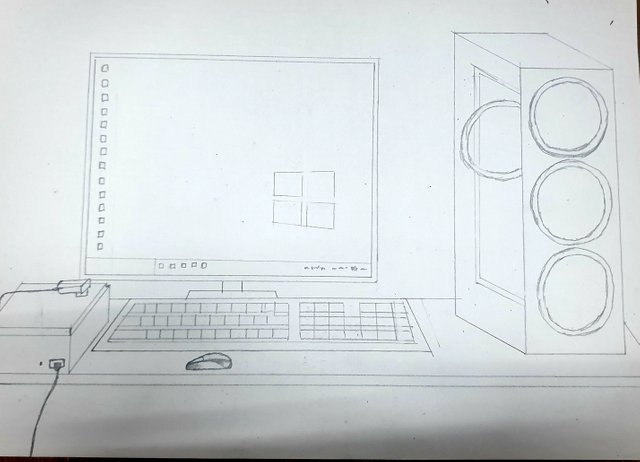
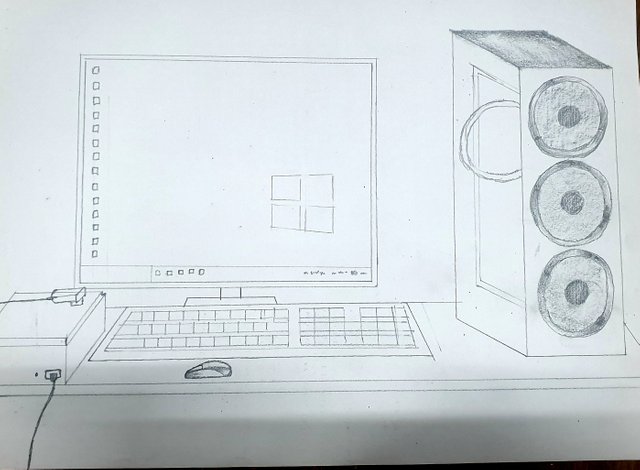
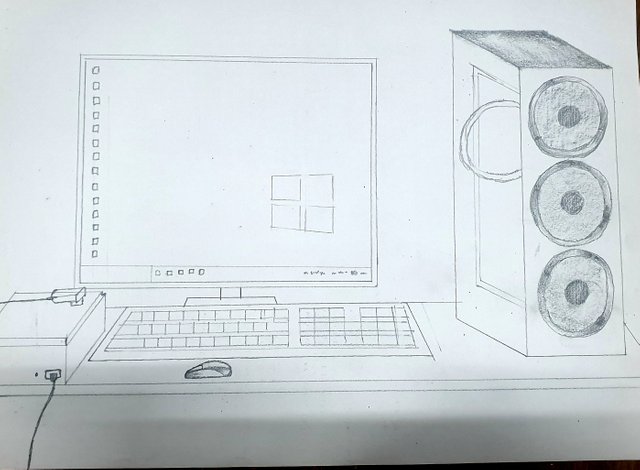
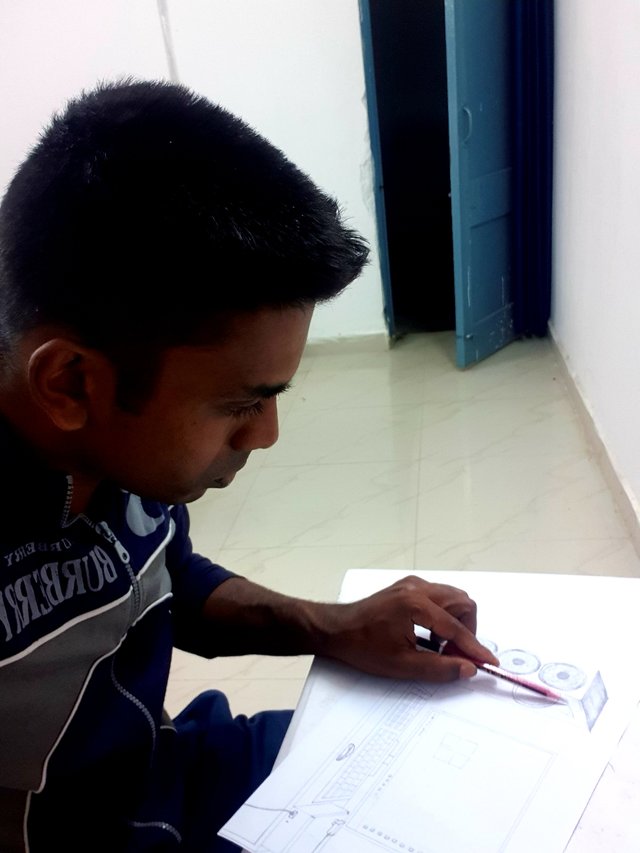
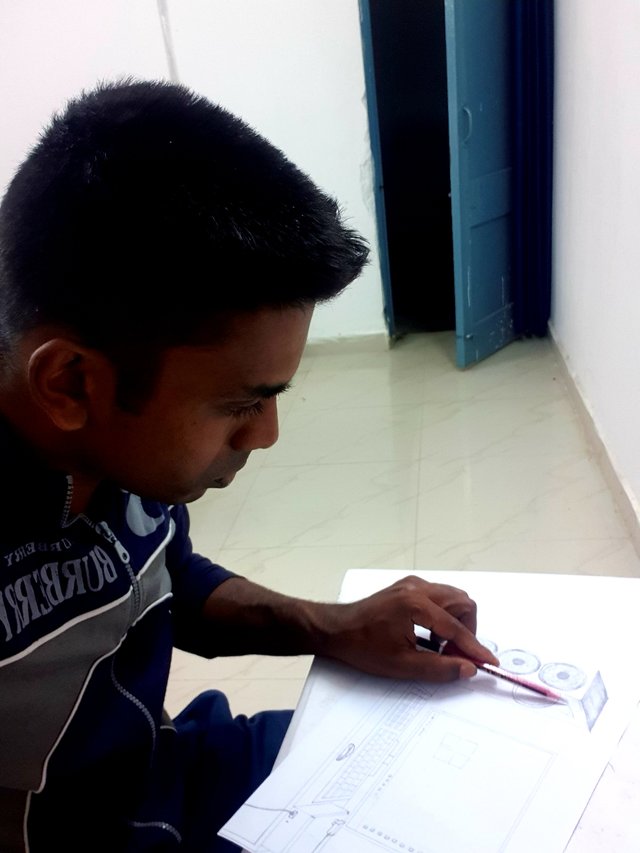
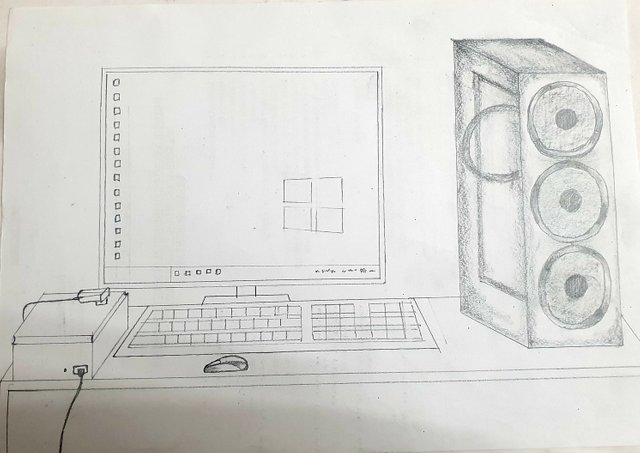
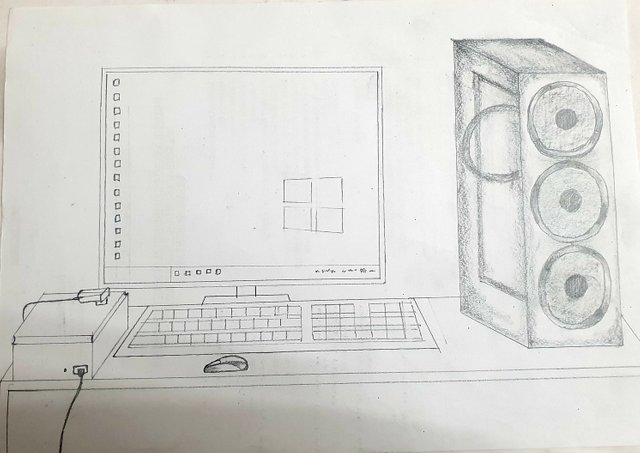
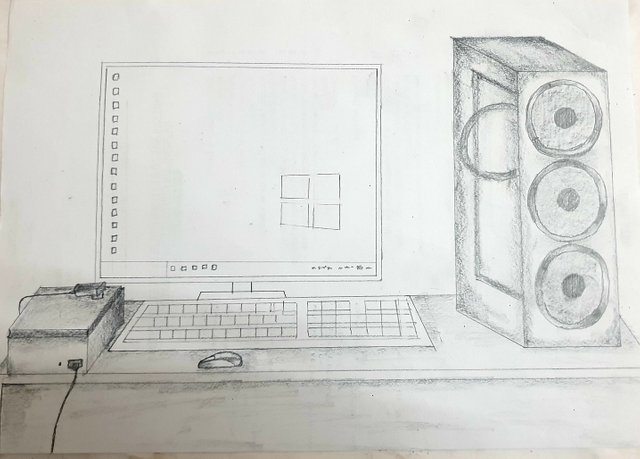
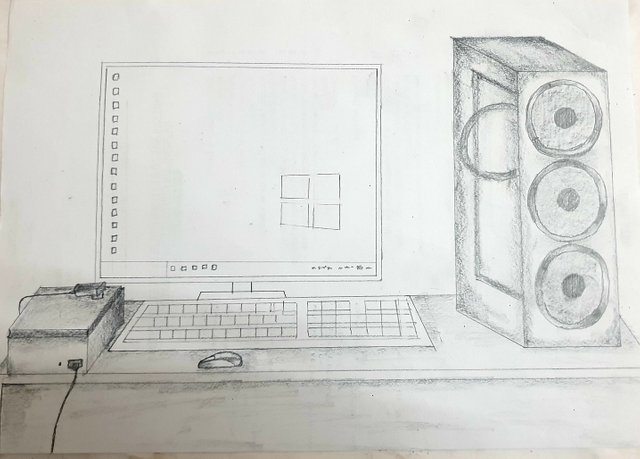
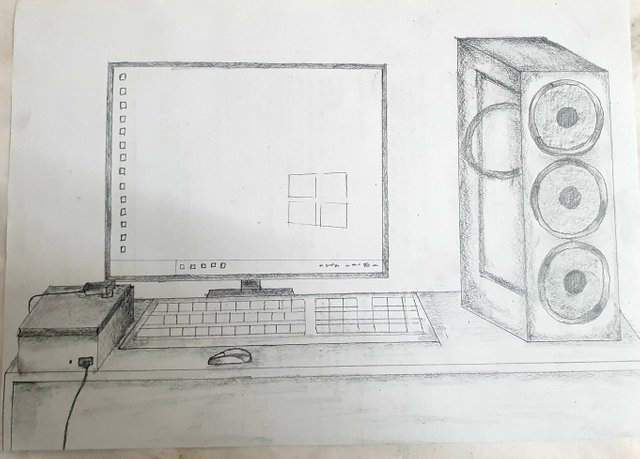
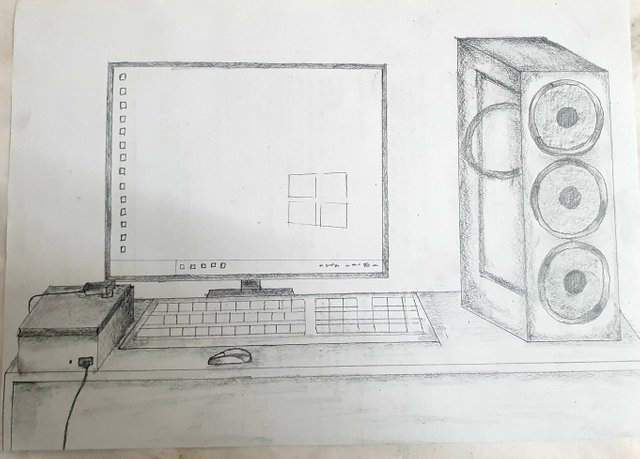
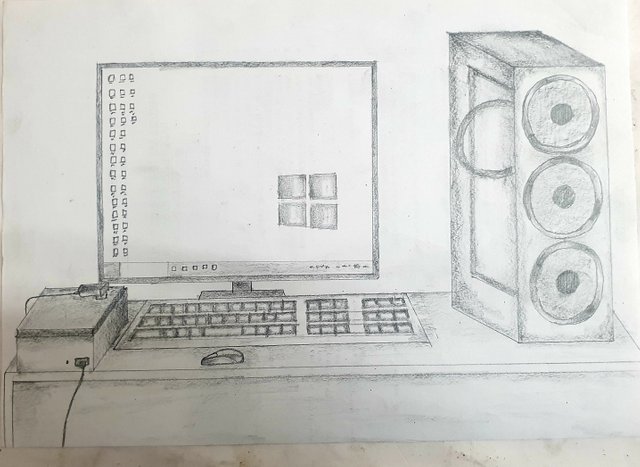
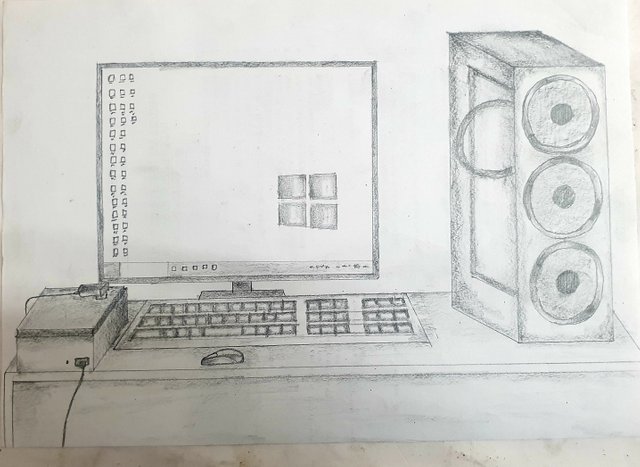
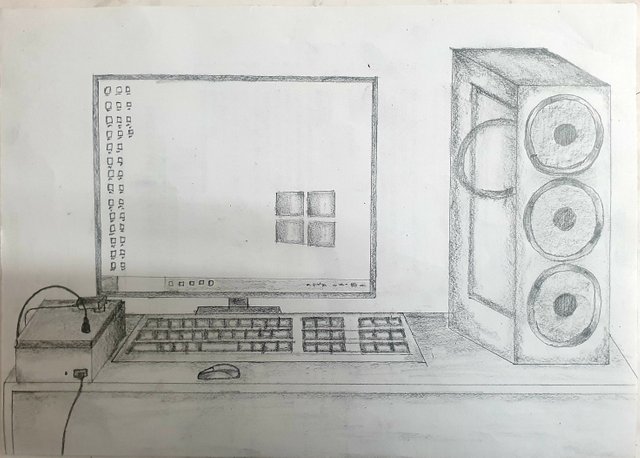
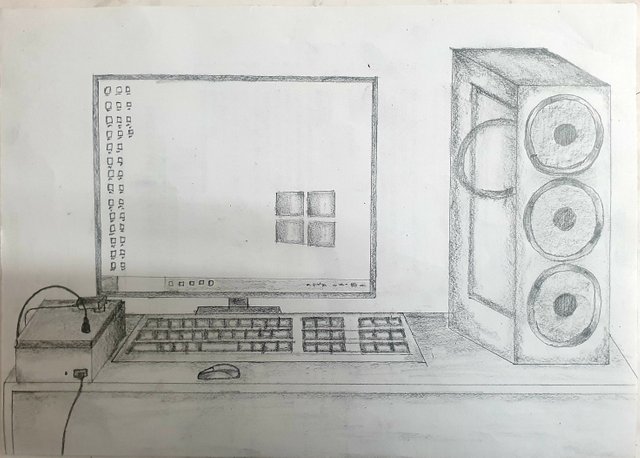
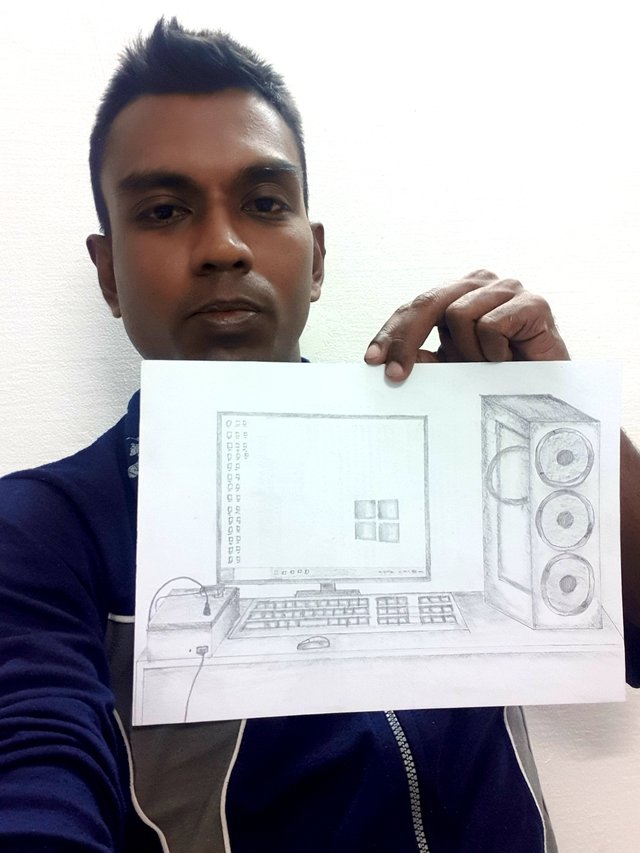
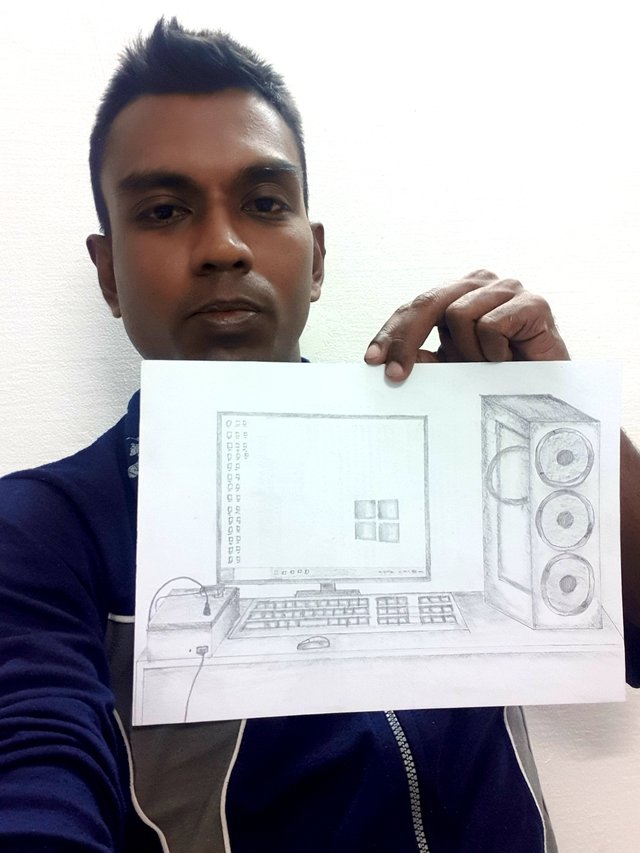
Downvoting a post can decrease pending rewards and make it less visible. Common reasons:
Submit