Hello Steemit Family! 👋
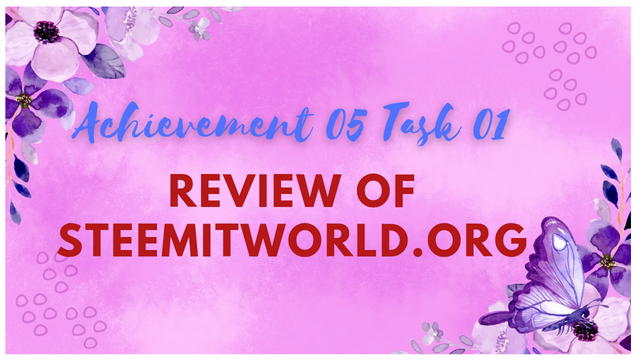
Source
In this task, I explored an amazing and helpful tool for Steemit users — SteemWorld.org. Whether you're a beginner or experienced, this tool makes managing your Steemit account much easier. Here's my detailed review based on the given questions.👇
🌟 1. How to Check Reward Summary for All Time, Last 30 Days and Last 7 Days?
To view your reward summary:
➡️ Go to SteemWorld.org
➡️ Enter your Steemit username
➡️ Click on the "Dashboard" from the left menu
➡️ Scroll down to the section “Reward Summary”
Here you can see:
All Time Rewards
Last 30 Days
Last 7 Days
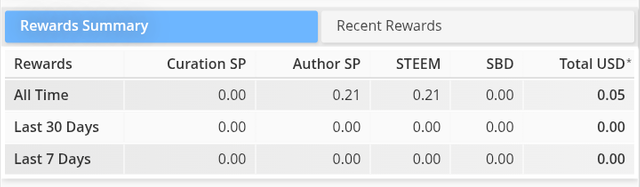
🔍 It shows three types of rewards:
Author rewards (for posting)
Curation rewards (for VOTINGi
🔁 2. What is Delegation? Types of Delegations and How to Delegate SP?
Delegation means lending your Steem Power (SP) to another user without transferring ownership.
🧾 Types of Delegations:
Incoming Delegation: SP you receive from other users.
Outgoing Delegation: SP you have delegated to others.
To Delegate SP via SteemWorld:
➡️ Go to Dashboard
➡️ Scroll to the “Delegations” section
➡️ Click “Delegate SP”
➡️ Enter the username and amount of SP
➡️ Click "Send"
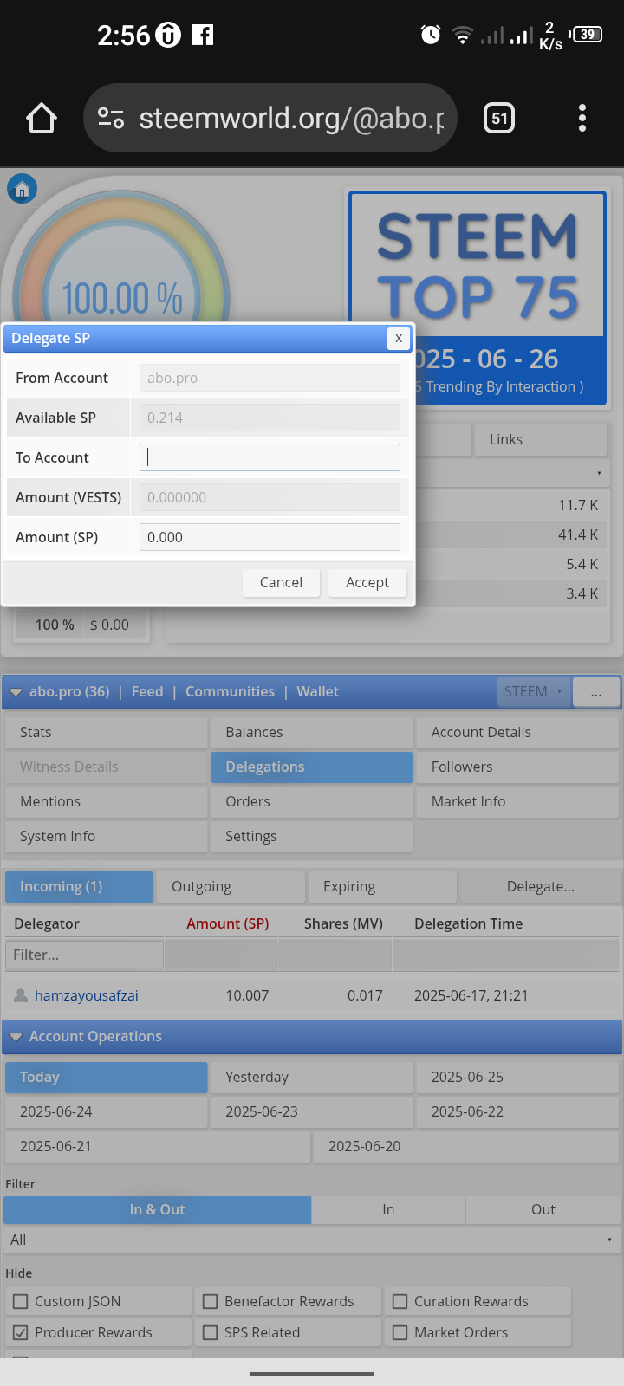
🔄 3. How to Check Incoming and Outgoing Votes?
To view votes (both incoming and outgoing):
➡️ Click on “Votes” from the left-side menu
There you'll see:
Incoming Votes – Votes you received on your posts
Outgoing Votes – Votes you gave to others
Each vote includes:
Voter username
Voting percentage
Time of vote
Post or comment it was on
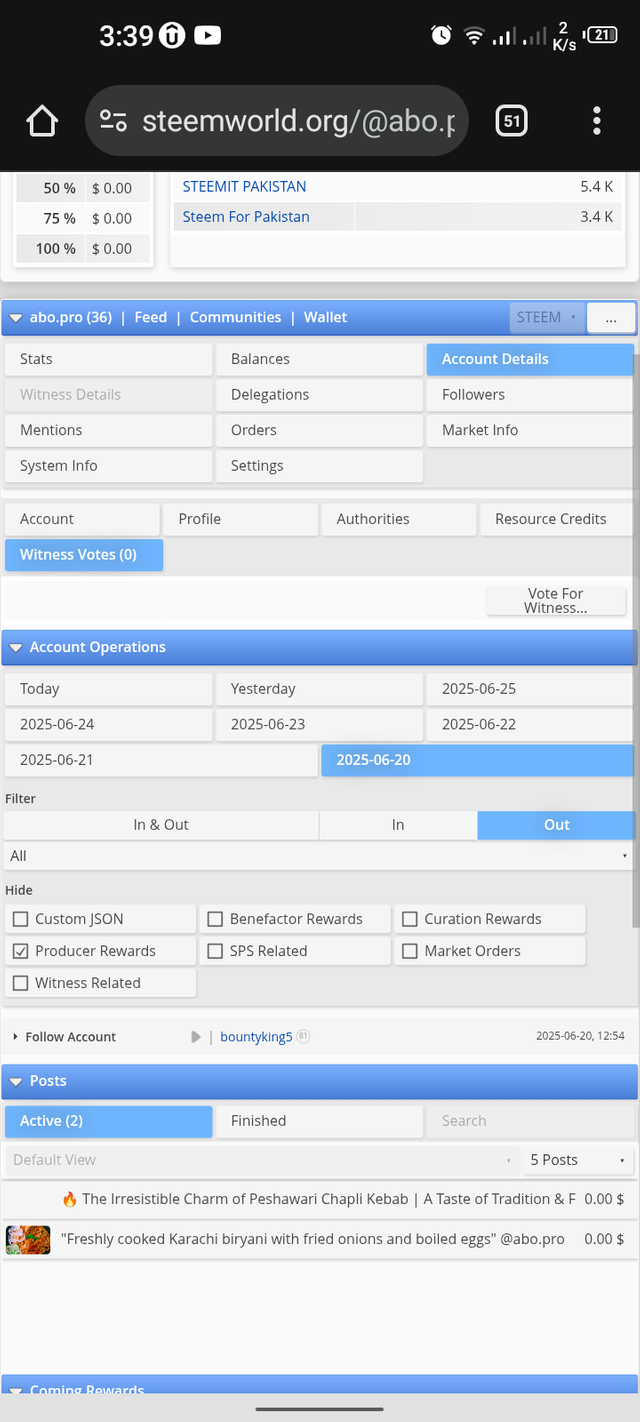
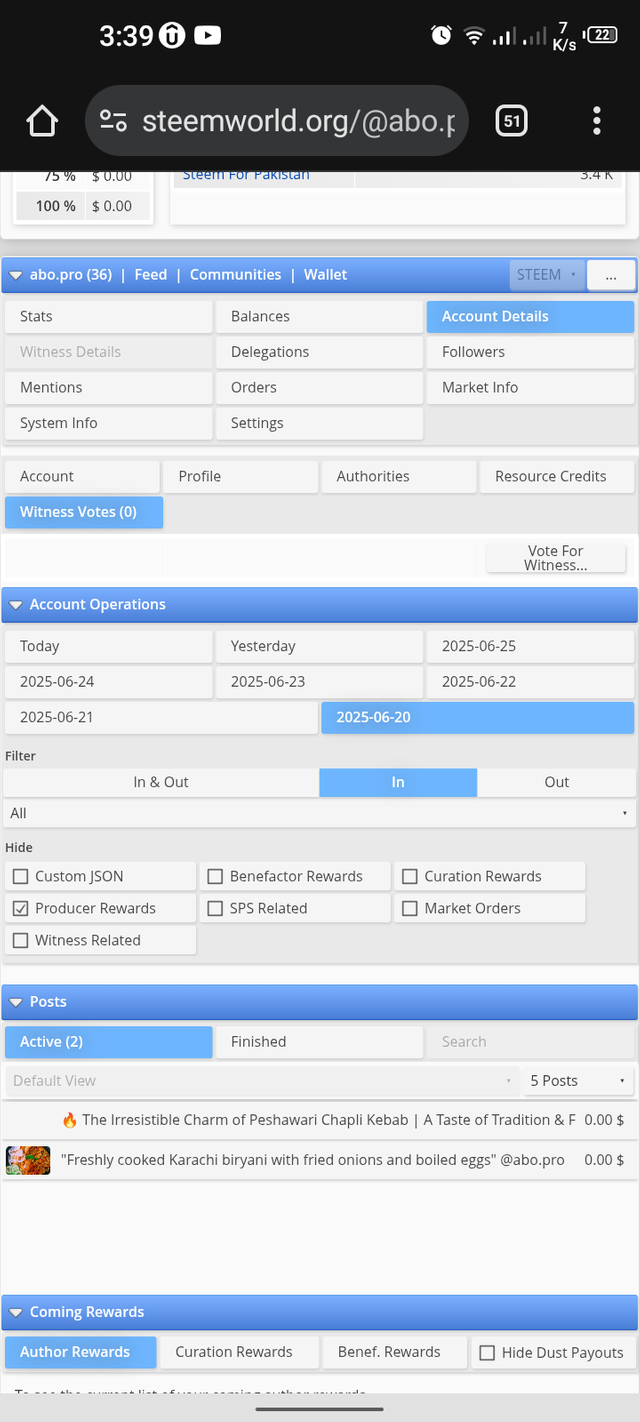
🧾 4. How to Check Account Operations for Past 7 Days?
➡️ From the left menu, click “Operations”
➡️ This shows all activities (operations) such as:
Transfers
Upvotes
Comments
Power-ups/down
Post editing
💡 You can filter by date and type of operation.
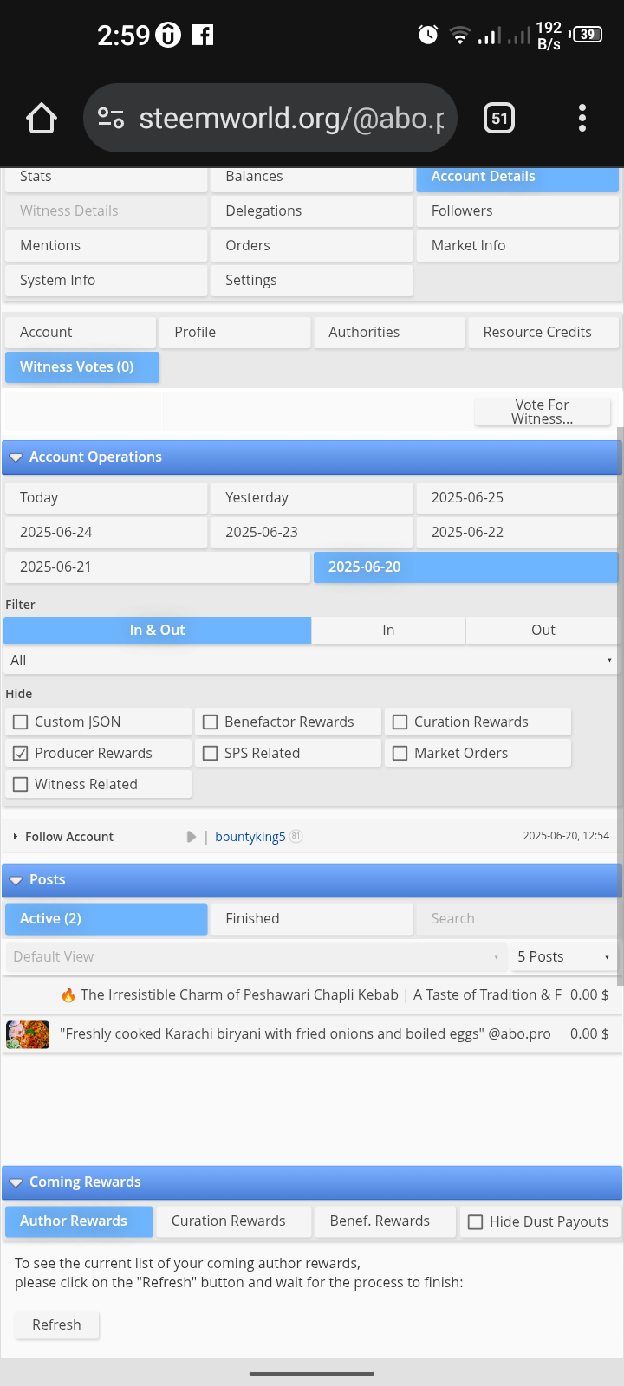
💰 5. What are Author, Curation, and Beneficiary Rewards?
Here’s what each reward type means:
Author Reward: For writing posts/comments
Curation Reward: For voting on posts before they become popular
Beneficiary Reward: A share of rewards set by the post author to another account
🧾 My Rewards for the Past 7 Days:
Go to Dashboard > Reward Summary
Author Reward: 0.000 STEEM
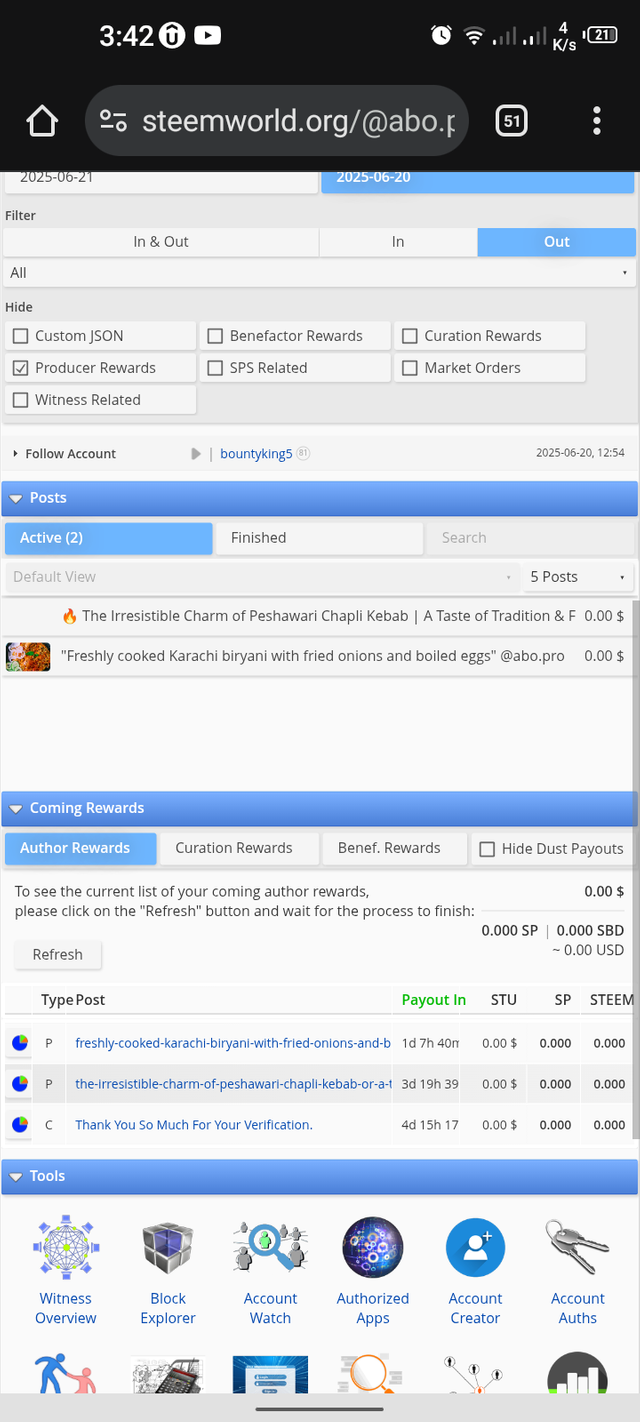
Curation Reward: 0.000 STEEM
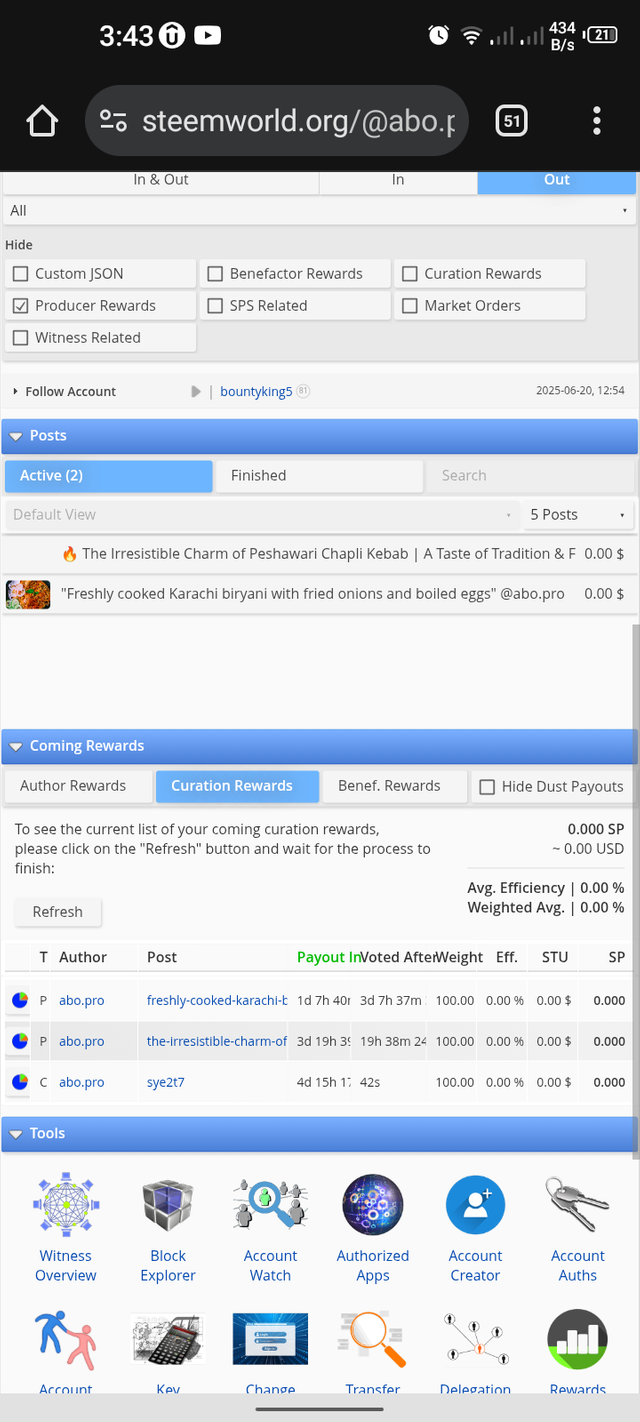
Beneficiary Reward: 0.000 STEEM
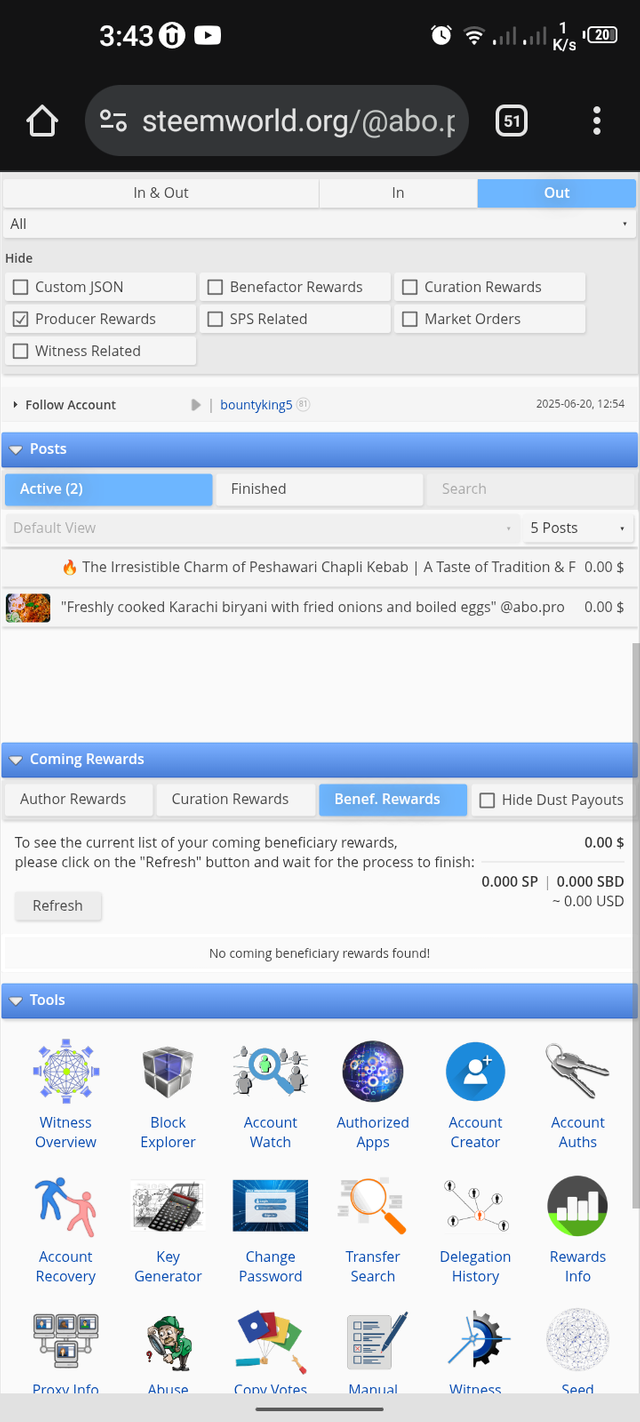
📈 6. How to Check Your Upvote Value at Different Voting Weights?
➡️ Go to the “Voting Value” section on the Dashboard
➡️ It shows your upvote worth at:
100% Voting Power
50% Voting Power
25% Voting Power
➡️ It also shows current Voting Mana, Resource Credits, and more.
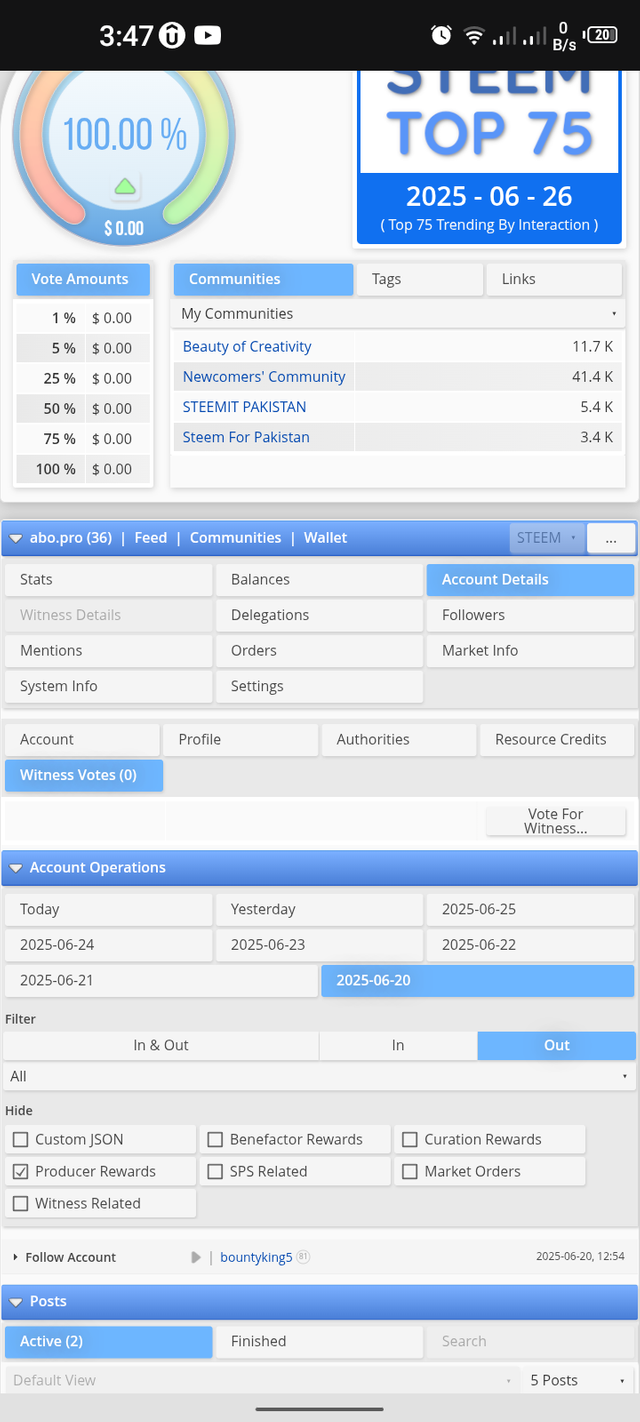
FiNal Talks*:
SteemWorld.org is truly an all-in-one platform for tracking and managing your Steemit account effectively. I recommend every Steemian to use it regularly. Let me know in the comments if you’ve learned something new or if you have tips to share!
Thanks for reading! 🙏
Happy Steeming! 🚀
Tags:
#achievement5 #steemworld #steemit #steemit-pak #blockchain #learnsteemit #rewards #delegation
It's not very clear to me how, what to do. I guess too many pictures and not enough text or examples to make clear what steemworld.org can and will be used for
I learned nothing new, already after the first pictures I lost trace :(
I wish you all the best. I hope you are enthusiastic and has something to add to Steemit.
I wish you a great, and above all creative weekend.
P.S. If you look at @hive-166850 you will find easy to join creative contests pinned.
Downvoting a post can decrease pending rewards and make it less visible. Common reasons:
Submit