Stand-alone parallax scrolling library for mobile (Android, iOS, etc.) and desktop in about 12k minified. No jQuery. Just plain JavaScript (and some love) :)
Designer friendly. No JavaScript skills needed. Just plain CSS and HTML.
Actually, skrollr is much more than "just" parallax scrolling. It's a full-fledged scrolling animation library. In fact, you can use it and still have no parallax scrolling at all. But I wanted to sound hip and use some buzz-words. By the way, skrollr leverages HTML5 and CSS3 ;-)
Source : GitHub Page
Plugins
skrollr-menu - Hash navigation
skrollr-ie - IE < 9 CSS fixes
skrollr-stylesheets - Keyframes inside CSS files
skrollr-colors - Mix and match hex, rgb and hsl colors.
skrollr-decks - Fullpage presentation decks.
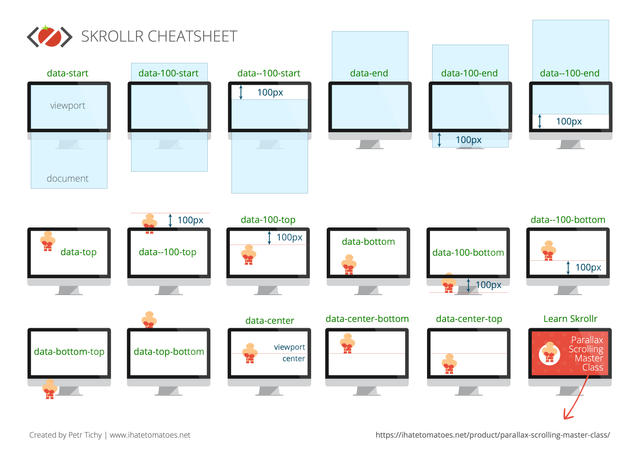
Abstract
skrollr allows you to animate any CSS property of any element depending on the horizontal scrollbar position. All you need to do is define key frames for each element at certain points in top scroll offset.
Other libraries require you to write JavaScript in order to define your animations. This introduces two main problems:
- Animation and element are not at one place. In order to find out if any animations are defined for a given element, you have to scroll through many (sometimes thousands) of lines of JavaScript.
- You have to learn a new syntax which is often very verbose and limited at the same time.
With skrollr, you put the definition of your key frames right where they belong (to the element) using a syntax you already know (plain CSS).
Let's get serious
First of all you want to include the skrollr.min.js file at the bottom of your document (right before the closing ) and then call skrollr.init(). Or you can place it inside the head if you want to, but make sure to call init() once the document has been loaded (e.g. jQuery's ready event or even window.onload).
<script type=''text/javascript'' src=''skrollr.min.js''>var s = skrollr.init();
Let's change the background-color of a div starting at #00f when the scrollbar is at the top and ending with #f00 when the user scrolled 500 pixels down
<div data-0=''background-color:rgb(0,0,255);'' data-500=''background-color:rgb(255,0,0);''>WOOOT<'/div>Bir Front-End developer olarak tavsiye edebileceğim, masaüstü ve mobilide kullanımı destekleyen oldukça kullanışlı bir javascript kütüphanesi. Tasarım trendleri artık tek sayfalık, sade ve anlaşırlılık açısından büyük tasarım unsurlarının kullanımını yaygınlaştırmıştır. Bu tip kütüphaneler ile elinizdeki tasarımı kullanıcıya daha güzel ifade edebilirsiniz. Dümdüz gelen bir fotoğraf ile hafif dönerek (animasyonlu) gelen bir fotoğraf arasında kullanıcının gözüne hitap açısından oldukça büyük farklılıklar vardır.
GitHub Sayfası : İndir
Peki bu Skrollr nedir? ne işe yarar?
Skrollr adından da anlaşılacağı gibi parallax bir scroll kütüphanesidir. Avantajlarından en önemlileri arasından boyutunun küçük (12kb) olması ve jQuery kütüphanesine ihtiyaç duymamasıdır. Böylelikle javascript bilginiz ile geliştiricininde dediği gibi sevginizi birleştirerek oldukça görsel arayüzler çıkartabilirsiniz :)
Kullanımı
İndirdiğiniz skrollr.min.js dosyasını sayfanıza;
<script type=''text/javascript'' src=''skrollr.min.js''>şeklinde eklemelisiniz. Ardından sayfanızın herhangi bir yerinde;
var s = skrollr.init();
şeklinde skrollr ı çağırmalısınız.
Geriye artık tasarım elemanlarının içerisine yazacağınız kontroller ile yapacağınız animasyonları kodlamak kalıyor.
Ufak Bir Örnek
Div elemanının arkaplan rengini sayfa kaydırıldığında (div sayfanın en üstüne yapıştığında) maviden kırmızıya geçiş olacak şekilde değiştirelim. Yapmamız gereken div nesnesine " data-POZISYON " ile tanımlamalar yapmak.
<div data-0=''background-color:rgb(0,0,255);'' data-500=''background-color:rgb(255,0,0);''>WOOOT<'/div>data-0=''background-color:rgb(0,0,255);''
Div nesnesi ekrana ilk geldiğinde data-0 işlem görecektir (mavi arkaplan)
data-500=''background-color:rgb(255,0,0);''
Sayfa 500px kaydırıldığında işlenecek bölüm (kırmızı arkaplan)
Burada işlem gören aslında 0 ve 500 değerleri değil. İşlem gören bölüm 0 ile 500 arasındaki tüm bölümlerdir. Dikkat edecek olursanız Div nesnesinin arkaplan rengi direkt olarak maviden kırmızıya geçmiyor. Farklı renk tonları ile animasyonlu bir geçiş oluyor.
Yukarıda data- bölümüne verebileceğiniz kontrol değerlerinin listelendiği ve nerelerde işlem gördüğüne ilişkin bir cheatsheet yer almaktadır.
Posted on Utopian.io - Rewarding Open Source Contributors
img credz: pixabay.com
Nice, you got a 37.0% @nextgen622 christmas upgoat, thanks to @efreetsultan
Want a christmas boost? Minnowbooster's got your back!
Downvoting a post can decrease pending rewards and make it less visible. Common reasons:
Submit
The @OriginalWorks bot has determined this post by @levent.eren to be original material and upvoted it!
To call @OriginalWorks, simply reply to any post with @originalworks or !originalworks in your message!
Downvoting a post can decrease pending rewards and make it less visible. Common reasons:
Submit
Your contribution cannot be approved because it does not follow the Utopian Rules.
Blog post must be original. Some parts are from README file.
Blog posts is a category that where we need good looking posts. You must find a better way to write code lines (You can write it between ` characters or attach an image with your code and add a link to a gist file. I recommend the last one.)
Blog posts must be only in English. Exception is if the project is created in another language.
You can contact us on Discord.
[utopian-moderator]
Downvoting a post can decrease pending rewards and make it less visible. Common reasons:
Submit
Using the above symbol around your code will be helpful
Downvoting a post can decrease pending rewards and make it less visible. Common reasons:
Submit